Using the UCSB Visitor
Wireless Internet Access
UCSB now offers Guest wireless Internet access to visitors to the UCSB campus. The access requires a registration process, and is functional for seven days. Guests visiting longer than that are required to register with their host department for a University Affiliate account which allows for long term access.
To get started, connect your wireless device to the UCSB Wireless Web network, which should be listed as an open network. Most devices will open up to a web page titled, UCSB Wireless Web Login. If your device does not do this automatically, try opening a browser and going to any insecure site (i.e. http://google.com).
You should see the page shown below:

You should read the UCSB Network Policy you must agree to later in the process. Click on the Network Policy link to read the information.
Next , click on the Guest Registration link to begin the registration process:
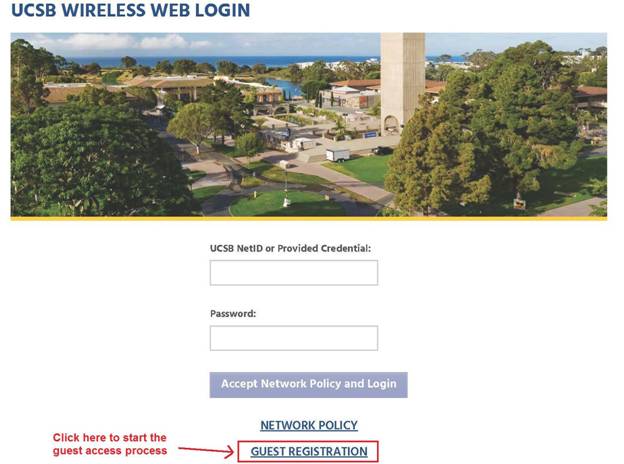
You are required to provide your full name, the phone number of a mobile phone that will accept text messages, and a valid e-mail address that will become your Guest wireless username. When you have filled in all the fields, click on the link to Accept Network Policy and Continue.

You will be shown a page confirming the information you entered. A text message will be sent to your mobile phone with the username, password and expiration date. After you receive the text, click on the Return to Login Page link at the bottom. If you do not receive the text, confirm the information on this screen is correct.

Now enter the email address username you selected, the password that was sent to you in the text, and click on the Accept Network Policy and Login button to authenticate your new credentials.

Some devices and/or browsers may warn you about the connection needing authentication or that the WiFi link uses unencrypted signals. You may need to confirm this information before your device allows you to use the Guest wireless access.

At this point you should have WiFi access to through the UCSB Wireless Web system.