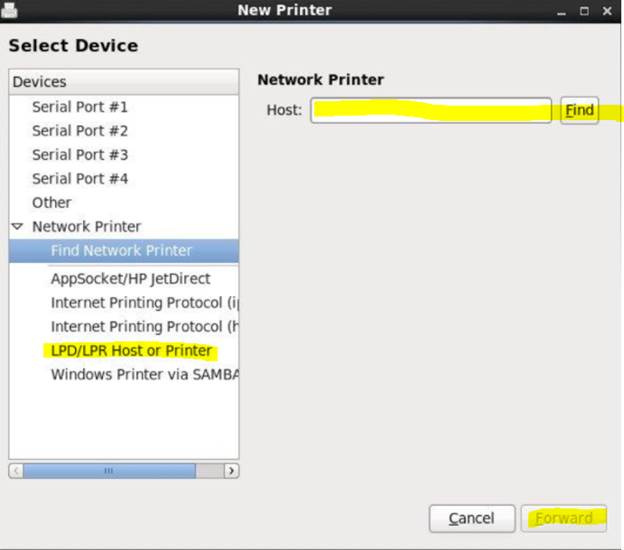Adding a printer (CentOS)
Open a Terminal by selecting Applications > Accessories > Terminal.
In the Terminal, type: sudo system-config-printer
Press Enter and you will be prompted for your password. Type your password and press Enter. The Printer configuration program will open.
Click the New Printer button. Under Network Printer, select LPD/LPR Host or Printer. Enter Host name:
<printername>.physics.ucsb.edu -> Forward.