Configuring IMAP-SSL and SMTP-SSL in Eudora 6.1 (Windows)
Open Eudora, go the Tools menu and select Options...
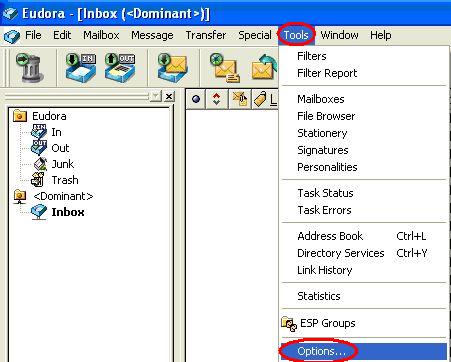
- For “Secure Sockets when Receiving” choose “Required, Alternate Port ”
NOTE: After testing, If you have problems with using "Required, Alternate Port", you should try using “Required, STARTTLS” to receive instead.
Go to the Incoming Mail section.
- Make sure Cram-MD5 is selected for the Authentication style.
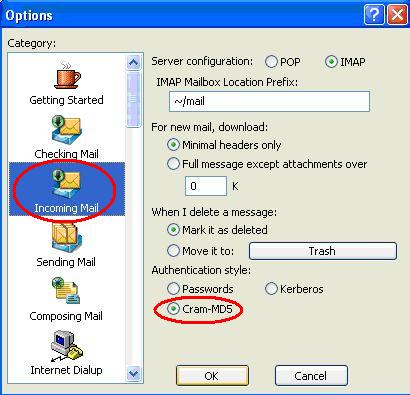
Go to the Sending Mail section.
- Make sure Allow authentication is checked.
- Change the Secure Sockets when Sending to Required, Alternate Port .
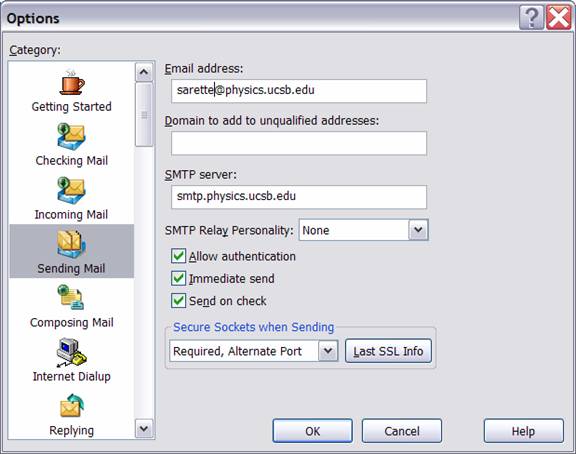
When you are finished, click OK.
In order to read and send mail securely, you will need to tell Eudora which SSL certificate to trust.
Send a test message so that Eudora learns about the certificate. Send yourself a test message first (it will likely fail and put itself in the Outbox)
Then, go back to the Tools menu and select Options... Go to the Sending Mail section.
- Click on the Last SSL Info button next to Secure Sockets when Sending to Required, Alternate Port
- It will bring up the SSL Connection Information Manager. Click on the Certificate Information Manager
- Click on Server Certificates
- Locate and select the certificate listed as "US, Equifax, Equifax Secure Certificate Authority" and under it "US, California, Santa Barbara, University of California Santa Barbara, Physics Department, smtp.physics.ucsb.edu"
- Click on Add to Trusted
- Click OK to exit out
- Attempt to send your test message from the Outbox. It should now go out properly.