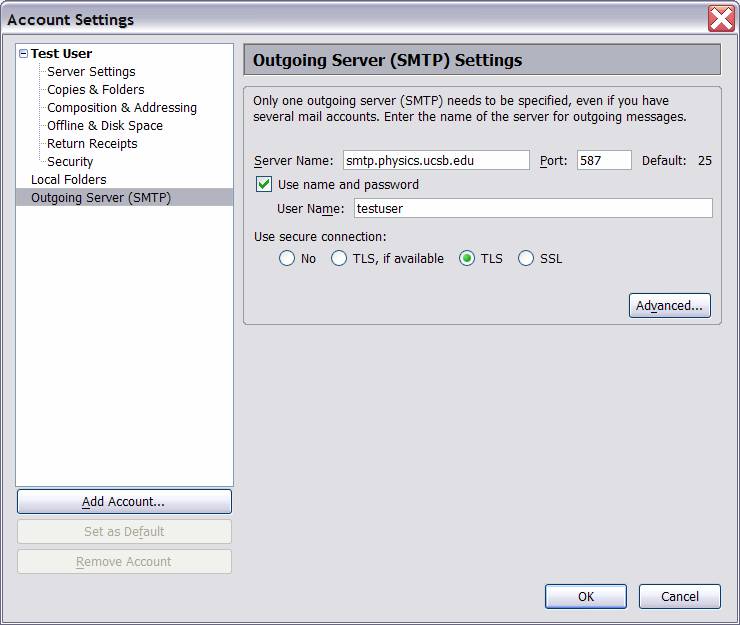Configuring IMAP-SSL and
SMTP-SSL in Mozilla Thunderbird
Open Thunderbird, go the Tools
menu and select Account Settings ...
Go to the Server Settings section.
- For Server Name, enter mail.physics.ucsb.edu
- Check the box next to"Use secure connection (SSL)".
This should change the port number above to 993.
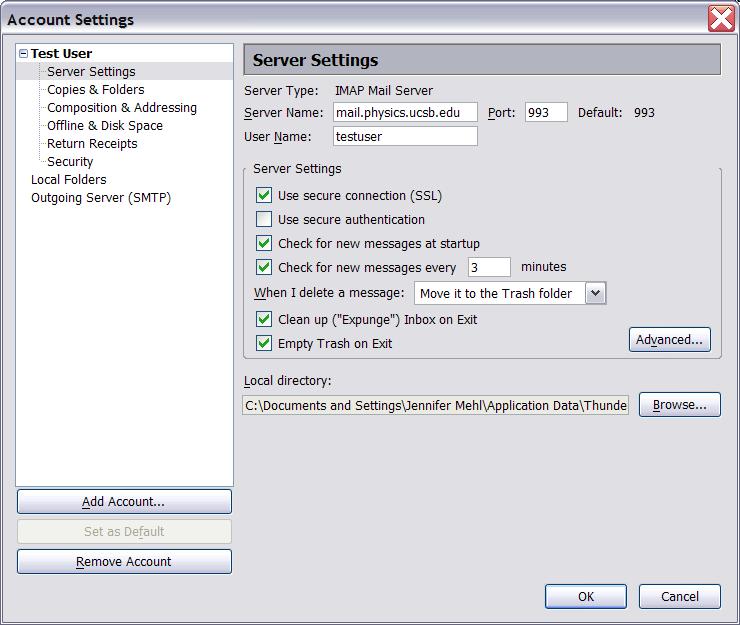
Go to the Outgoing Server (SMTP) section
- For Server Name, enter smtp.physics.ucsb.edu
- Change the port number to 587.
- Check the box next to Use name and password and enter your mail username in the User Name field
- Check the radio button next to"Use secure connection (TLS)".
Physics
Computing Services, pcs@physics.ucsb.edu
Last updated October 27, 2005 by