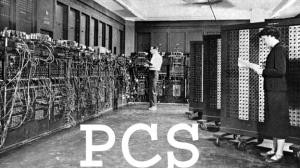
Physics Computing Services
Guest Network
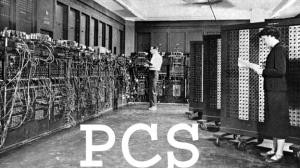
Accessing the Physics Guest NetworkThe UCSB Physics Guest Network is an isolated network with limited internet access available in Broida Hall, PSB South, Trailers 939 and 942. This network is intended for use by temporary guests and visitors of the Physics Department, and other authorized temporary hosts for purposes of obtaining patches and updates for computer software. To connect to the Guest Network, a guest plugs in to a designated visitor port (see a Faculty Assistant to locate a visitor port) and ensures that the computer is using DHCP to obtain its IP address and DNS servers automatically. Alternatively, to connect to the Guest Network over a wireless connection, read the instructions here. Guest Network SecurityFor more information about computer and network security while using the Physics Guest Network, please read our policy page. If you have questions about the proper usage of the Guest Network, please contact PCS at x8366. |