
For a printable version of this page, click here

| You
must register and log in
with the textbook companion web site
(http://bcs.whfreeman.com/universe7e
--- which is different than the eBook web site)
to be able to use your PRS transmitter
(shown to the right) in lecture.
NOTE: You will need to have your PRS transmitter in front of you to complete the registration process. If you have difficulties getting access to student materials, please feel free to call the publisher's toll-free technical support number (800) 936-6899. You may also email them at techsupport@bfwpub.com. |

|
| STEP 1. GO TO THE TEXTBOOK COMPANION WEB SITE. The URL is http://bcs.whfreeman.com/universe7e. |
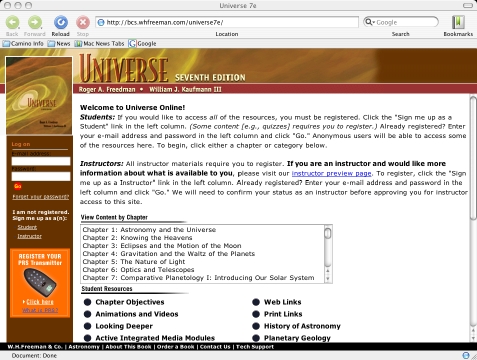
| |
| STEP 2. CLICK THE "SIGN ME UP AS A STUDENT" LINK. This link is at the far left-hand side of the textbook companion web site home page (see illustration). |

| |
STEP 3. COMPLETE THE SIMPLE REGISTRATION FORM.
|
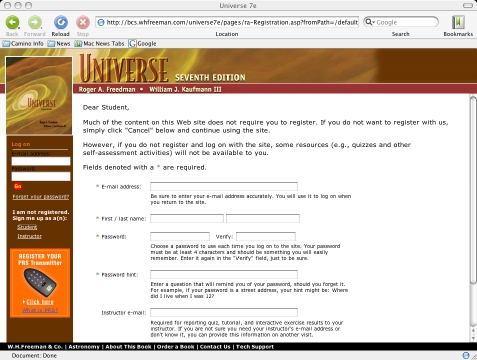
| |
| STEP 4. VALIDATE YOUR INFORMATION. Double-check that all the information you entered is correct, then click "Continue." Once you have clicked "Continue," you will be returned to the home page as a logged-in student. All student resources will be available from this page. |

| |
| STEP 5. REGISTER YOUR PRS TRANSMITTER. On the far left-hand side of the screen under "REGISTER YOUR PRS Transmitter", click on "Click here" and follow the instructions. You will need to have your PRS transmitter in front of you to complete the registration process. |
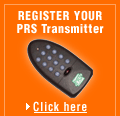
| |
| 6. GETTING STUDENT ACCESS ON FUTURE VISITS. The next time you visit the textbook companion web site, simply enter your e-mail address and password in the fields provided for logging in and click "Go." The student resources will then appear. (If you are using the eBook, there's no need to revisit the companion web site --- all of the same resources are available as part of the eBook.) | ||
| 7. IF YOU FORGET YOUR PASSWORD, just click the "Forget your password?" link. |
Last updated 2005 December 28