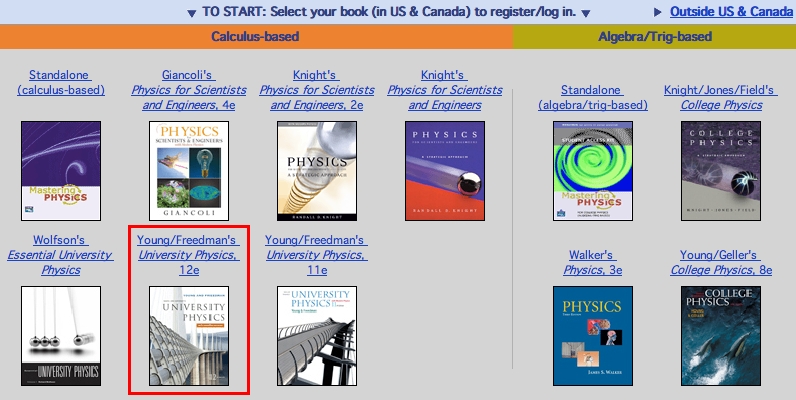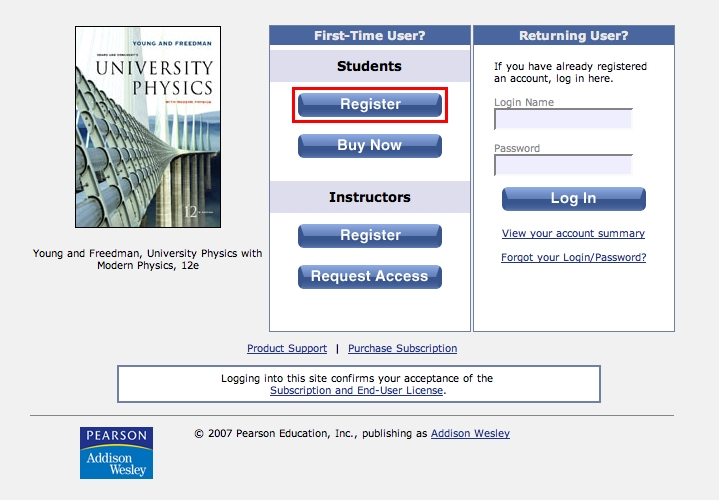|
MasteringPhysics is an online problem-solving "tutoring" system.
The system guides you through the solution of multi-step problems.
It helps you remove conceptual
roadblocks by means of wrong-answer-based feedback and on-demand hints. |
MasteringPhysics assignments
Note that each week you will have three MasteringPhysics assignments.
Most weeks these will be due at the following times:
- Monday night at 11:59 p.m.:
A reading quiz with a single problem based on the reading assignment for the following day's (Tuesday's) lecture.
- Wednesday night at 11:59 p.m.:
A reading quiz with a single problem based on the reading assignment for the following day's (Thursday's) lecture.
- Sunday night at 11:59 p.m.:
A homework assignment with 12 problems based on the material covered during the previous week's lectures.
There will be a different schedule of MasteringPhysics assignments during the weeks of
January 21 (due to the Martin Luther King Day holiday),
January 28 (due to the first midterm exam),
February 18 (due to the Presidents' Day holiday),
February 25 (due to the second midterm exam),
and March 10 (the last week of classes).
All MasteringPhysics assignments will be available at least one week before they are due.
A complete list of assignments can be found on the Schedule page.
Return to top of page
If you're using MasteringPhysics for the first time...
To get started, follow these steps.
1. Gather the information you'll need.
To register for MasteringPhysics you will need:
- A valid e-mail address.
If you do not have a valid e-mail address yet,
go to http://www.umail.ucsb.edu/.
You can also use other e-mail addresses such as
Gmail, Yahoo, or Hotmail.
Whichever e-mail address you use, make sure it is one that is active
and that you check regularly.
- The zip code for UCSB. This is 93106.
- The course ID for Physics 1, Winter 2008. This is UCSBPHYS1W2008.
It enrolls you in this specific MasteringPhysics class.
You cannot edit this field after you record it,
so please pay very careful attention to the code.
- Your student ID. This is your 7-digit UCSB perm number.
- A Student Access Code.
This is a six-"word" printed code supplied beneath the pull-tab inside your
MasteringPhysics Student Access Kit,
which comes shrink-wrapped with each new copy of
Young and Freedman, University Physics, 12th edition.
It is valid for registering one student.
Once you are registered, your code is valid for two years,
so you can use the same code in Physics 2, 3, 4, and 5.
NOTE: If the tab in this kit has been pulled back, the code may no longer be valid.
If you buy a used textbook, any code supplied with it is probably not valid.
In either case, you can purchase a Student Access Code online using a credit card.
Click here for how to do this.
2. Register for MasteringPhysics.
- Go to
http://www.masteringphysics.com/
and click on the icon for "Mastering Physics for Young/Freedman University Physics 12e"
(shown below). Alternatively, you can go directly to
http://session.masteringphysics.com/myct?productID=yf12.
CAUTION: Make sure that you click on the icon for the 12th edition, not the old 11th edition.
The correct icon is shown below in a red box.
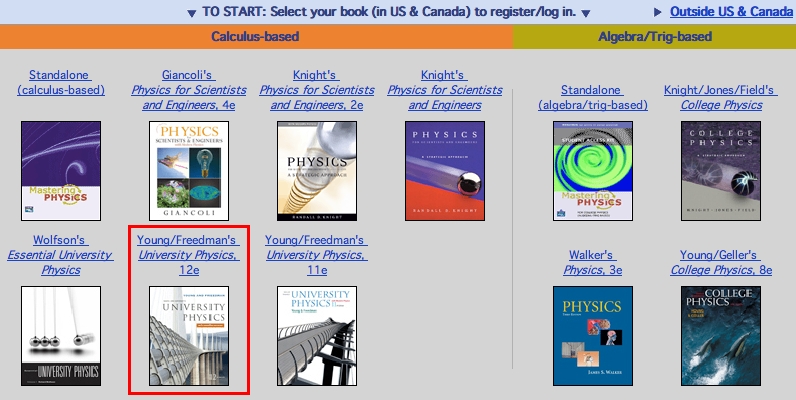
You will now see the MasteringPhysics login screen as shown below.
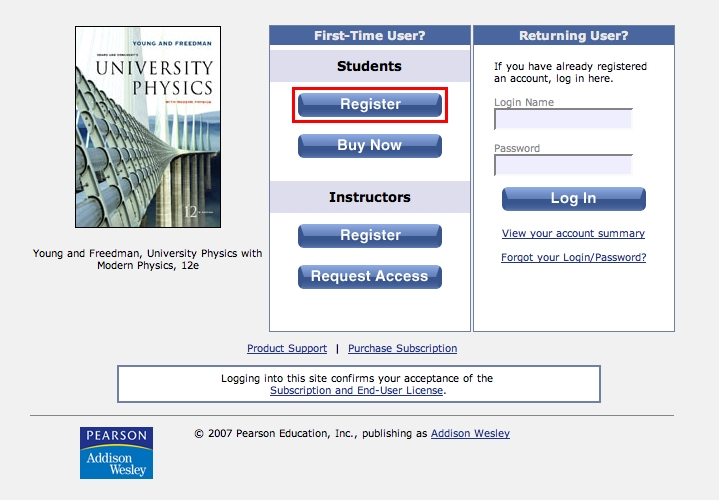
- Click on Register (shown above by the red box).
- Read the License Agreement and Privacy Policy and click "I Accept."
- Leave "No, I am a New User" selected,
then type in your Access Code in the fields provided.
(Enter one "word" per box, without the dashes.)
- Enter your School Zip Code (93106),
select your Country and click Next.
- Enter your Name and Email and select Your School.
- Create a personal Login Name and Password.
Be sure to record your password in a safe place!
Then answer the Security Question, and click Next.
If successful, you will receive a Confirmation Screen with your registration information
(this information will also be emailed to you).
3. Enroll in the Physics 1 MasteringPhysics course.
You will need to "enroll" in your MasteringPhysics course
to be included in your instructor's gradebook.
Congratulations!
You now have access to the powerful resources of MasteringPhysics.
To access your course from now on, simply go to
http://www.masteringphysics.com/
and click on the icon for "Mastering Physics for Young/Freedman University Physics 12e"
or go directly to
http://session.masteringphysics.com/myct?productID=yf12.
Then enter the login name and password you just created.
4. System Requirements and Technical Support
Be sure that you do the following:
Return to top of page
If you don't have a MasteringPhysics Student Access Kit...
If you don't have a valid Student Access Code,
you can easily purchase access to MasteringPhysics online using a credit card as follows:
Return to top of page
If you've used MasteringPhysics before...
If you've used MasteringPhysics before with the 11th edition of University Physics, your old Student Access Code
is not valid for the current vesion of MasteringPhysics that accompanies the 12th edition.
If you do not purchase a copy of the 12th edition of the textbook,
you will need to purchase a new Student Access Code for the 12th edition as described above.
If you have any questions about this, contact MasteringPhysics customer support by e-mail at
http://www.masteringsupport.com/contact_us.htm
or by telephone at 888-547-4415, Monday-Friday 9:00 a.m. to 5:00 p.m. Eastern time (6:00 a.m. to 2:00 p.m. (Pacific time).
Return to top of page
Additional useful features of MasteringPhysics
- University Physics eBook:
Once you are logged in to MasteringPhysics, you have access to the eBook version of your textbook.
This is a digital version of the complete textbook.
Your eBook access will last until your subscription to MasteringPhysics expires.
- Pearson Tutor Services:
Your subscription to MasteringPhysics gives you complimentary access to Pearson Tutor Services,
powered by Smarthinking Inc.
Get live, online tutoring assistance from highly qualified instructors during peak study hours.
Duration restrictions apply and offer subject to change without notice.
MasteringPhysics login name/password or access code required.
For access to Pearson Tutor Services,
click here.
Return to top of page
Return
to Roger Freedman's home page
Send
e-mail to Roger Freedman
Last updated 2007 September 26
Copyright ©2007 by the Regents of the University of California


| 
 For a printable version of this page,
click here
For a printable version of this page,
click here

 For a printable version of this page,
click here
For a printable version of this page,
click here