GradLife Calendar
This is series of calendars tracking seminars, discussions, colloquia, etc. of interest to physicists. UCSB Physics grads can edit the calendars, and anyone can subscribe. This service is free (through Google). See below for information about how to edit or subscribe to the calendar yourself.
External Link to large calendar
Weekly Agenda
Subscribing to the calendars
Currently, we maintain the following calendars:
 UCSB General Physics Events UCSB General Physics Events
|
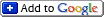
|
 UCSB Phys Grad Events UCSB Phys Grad Events
|
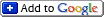
|
 UCSB Astrophysics UCSB Astrophysics
|
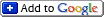
|
 UCSB Biophysics UCSB Biophysics
|
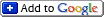
|
 UCSB Condensed Matter UCSB Condensed Matter
|
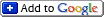
|
 UCSB High Energy and Gravity UCSB High Energy and Gravity
|
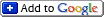
|
 UCSB Materials Talks UCSB Materials Talks
|
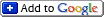
|
 UCSB Women in Physics Events UCSB Women in Physics Events
|
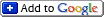
|
Create a google account
- If you already have a gmail address or a google account, skip this step. See "viewing and editing calendars" below.
- Visit http://www.google.com/gmail/ (note: if you really only want a calendar account and not a gmail account too, go straight to http://www.google.com/calendar/ create your account there - however, I'd strongly recommend going ahead and getting a gmail account even if you're not going to use it - it makes identifying your account easier).
- Fill out all of the info. If you are having trouble thinking of a username that is longer than 5 letters, you can always do a firstname.l/Users/miles/Desktop/calendar.htmlastname@gmail.com address.
Subscribe
- If you are a UCSB Physics grad or faculty and would like to help us maintain these calendars, skip this and follow the "editing" steps below.
- Log into your Google calendar.
- Click the "manage calendars" button on the bottom of your list of calendars, and then on the "Calendars" link at the top of the page.
- Scroll to the bottom and click "Add calendar", and then search for "UCSB Physics" under the Public Calendars Tab. All the calendars listed above should come up (if not, search for the one you want by name).
- Click the big "Add" button. Add any calendars you'd like!
Editing the calendars
Create a google account
- If you already have a gmail address or a google account, skip this step. See "viewing and editing calendars" below.
- Visit http://www.google.com/gmail/(note: if you really only want a calendar account and not a gmail account too, go straight to http://www.google.com/calendar/ to create your account there - however, I'd strongly recommend going ahead and getting a gmail account even if you're not going to use it - it makes identifying your account easier).
- Fill out all of the info. If you are having trouble thinking of a username that is longer than 5 letters, you can always do a firstname.lastname@gmail.com address.
Viewing and editing (for UCSB physics grads and faculty)
- Acquire the UCSB physics account name and password. You can email Miles Stoudenmire (miles at physics) with the subject "Calendar password" to get this information.
- Log into the UCSB Physics Google calendar by visiting http://www.google.com/calendar/ and entering in the account name and the password (which is case sensitive).
- On the left, there is a "Calendars" pull down tab. Next to each calendar, there is a small triangle button. For each calendar you'd like to add to your own calendar, click this button and then click "Calendar Settings".
- Now, under calendar settings, you will see two tabs at the top: "Calendar Details" and "Share this Calendar". Click "Share this Calendar".
- At the bottom of the the orange region, there will be a box labeled "ADD A NEW PERSON:". Put in your gmail address here, select the level of access to the calendar you'd like (this is up to you) and click "Add Person".
- Finally, CLICK SAVE and then repeat for each calendar you want to add to your personal calendar.
- Log out and log back in to your personal calendar. You should now see all of the calendars you added yourself to.
Creating new calendars
Feel free to add a new calendar to the default set we made if you think there is a need for it. Please note, however, that we've already made a "catch all" UCSB General Physics Events calendar for things like colloquia, blackboard lunches and the occasional interdepartmental talk.
- Log in to the ucsb.physics calendar
- On the left, under calendars and next to "My Calendars" there is a plus sign button - click that.
- Now fill out the title and description. Make sure to indicate that this is a UCSB related calendar somewhere in the title (since people will be importing these to their own calendars).
- Finally - this is IMPORTANT - under "Share with everyone", click "Share all information on this calendar with everyone" so that people can import this calendar.